Stormgate has launched in early-access for those who pre-ordered or pledged to the Kickstarter, and to celebrate, Frost Giant are holding a Twitch Drops campaign.
From Jul. 30 to Aug. 27, from 1pm PDT, Twitch Drops will be enabled for all Stormgate-streaming channels. If you tune in to any streamer who’s playing Stormgate during that period, with Drops enabled, you’ll be able to start earning progress towards three Twitch Drop-exclusive cosmetics in Stormgate.
Stormgate Twitch Drop Rewards
Image Credit: Frost Giant Studios
The three cosmetic items are a Vanilla Vanguard Army Accent, a Glitch Mod Fog of War Shader, and Rizzy Kitty pet. The Rizzy Kitty is definitely the best of these items, and will surely keep people
In addition to these cosmetics, there’s also a Drops campaign where you can get into the game on the final day of Early Access. Watch Stormgate on Twitch for three hours and you’ll earn a Steam key that will allow you to play Stormgate early for just a few hours before the game becomes free-to-play for everyone on August 13..
How to get Stormgate Twitch Drops
To earn the Drops, head to the “Drops & Rewards” button in Twitch. Search search for Stormgate and look for the campaign. Then click Connect to link your Twitch account to your Steam. If you’ve already done this, you can skip this step, and get straight to watching Stormgate streams.
Once you’ve unlocked a reward by watching the required hours, you can head back to your Drops dashboard and click Claim. Once your rewards are claimed, they’ll be in your inventory the next time (or the first time) you log into Stormgate.
How to Enable Drops on your Twitch Channel
If you’re streaming Stormgate, you can enable Drops on your Twitch channel by navigating to your Creator Dashboard and clicking Viewer Rewards, Drops, then making sure your Enable Drops toggle is set to “On.”
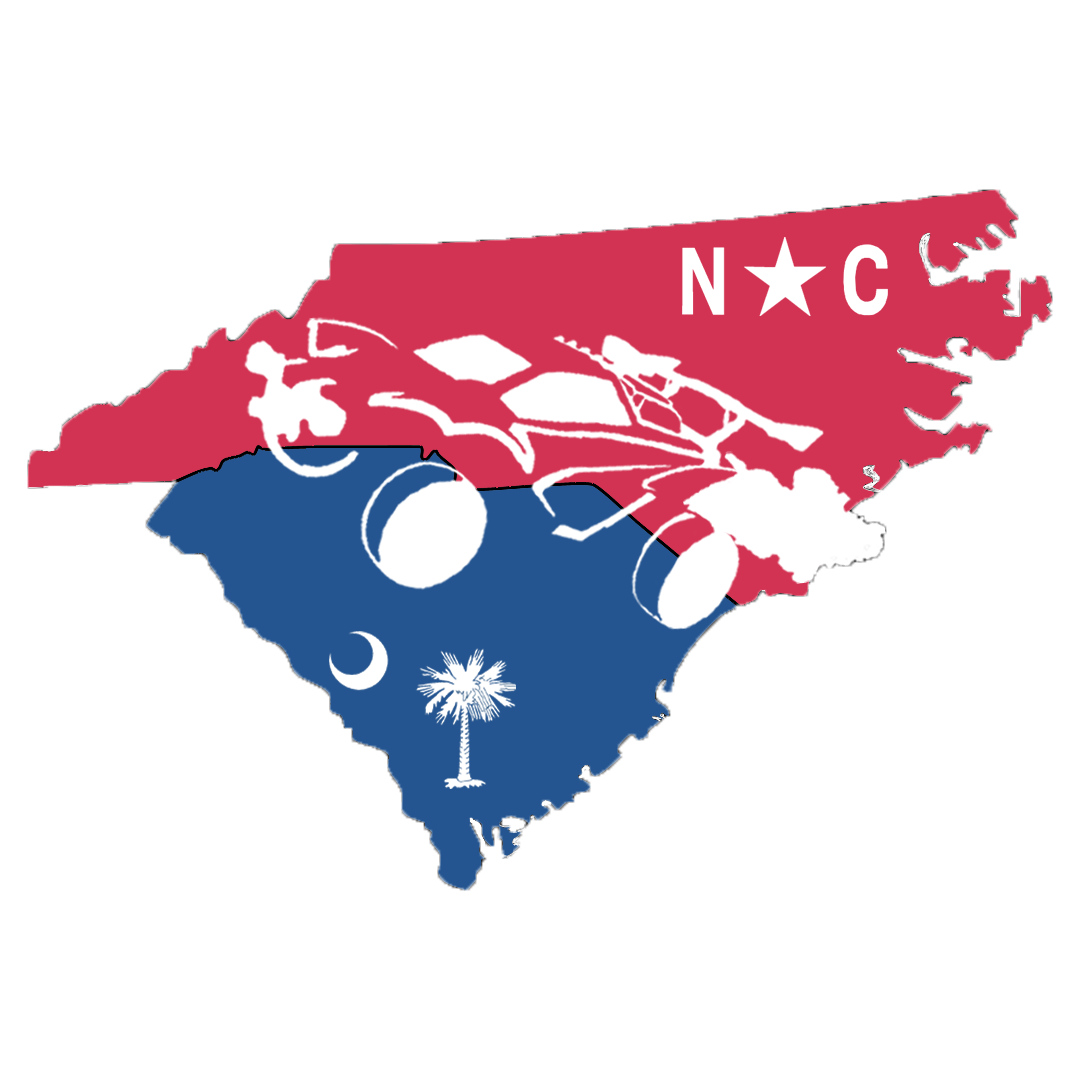
Leave a Reply