Being that it is one of the most popular video games, knowing how to download Minecraft is important. It is also a video game that is on a plethora of platforms, so it’s vital to know how to get it on specific platforms since there are so many. Here’s how to do that.
Image Credit: Minecraft Wiki
How to Download Minecraft
Downloading Minecraft on the Xbox is pretty simple. Just head to the Microsoft Store, search for the title, and purchase it. This will start the installation. The same is true for the PlayStation but on the PlayStation Store. On Nintendo Switch, you can find it on the Nintendo eShop.
For Android and iOS, the instructions are similar but differ slightly based on the device:
Open the App Store/Google Play Store
Search Minecraft
Install the game/APK file (Android only)
On your PC, you can get Java Edition (the above are all different platforms for Bedrock Edition) by going to the Microsoft Store on your computer and searching for Minecraft. If you own it, you can just install it that way. If not, you’ll have to purchase it and then download it.
After that, on all platforms, there is a wait period for it to install. It should be short, but it does take some time. Once that is done, you will be able to play Minecraft endlessly, as you now own the game and have access to it forever. You can change skins, add worlds, and so much more!
How Big is Minecraft Download
On Windows Devices, Minecraft is a one-gigabyte download. For mobile devices, both iOS and Android, the size is roughly the same. For the Xbox, the video game can be installed for about 1.5 gigabytes without any worlds. The PlayStation version of the game is roughly the same. The Nintendo Switch version of Minecraft is roughly 1.6 gigabytes.
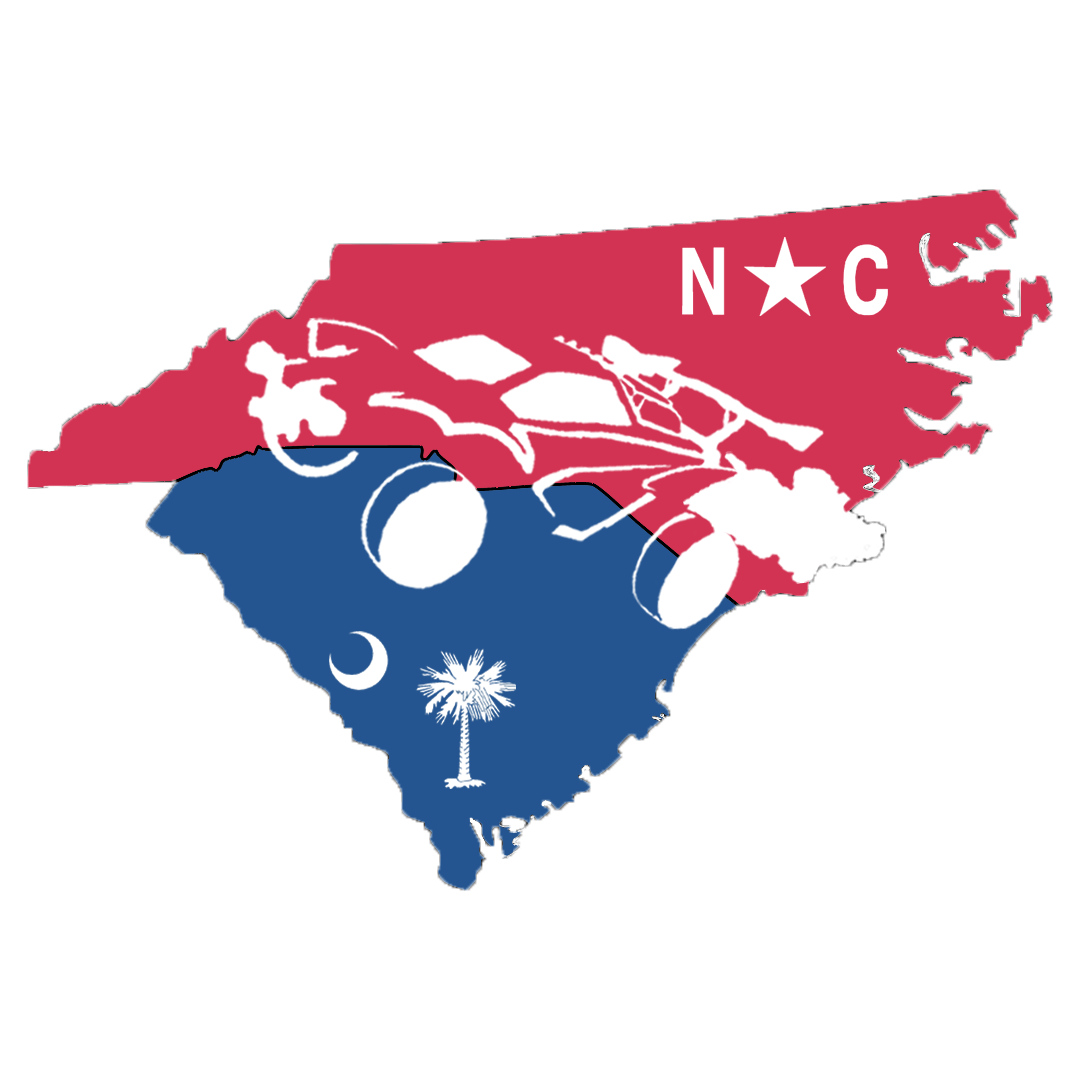
Leave a Reply